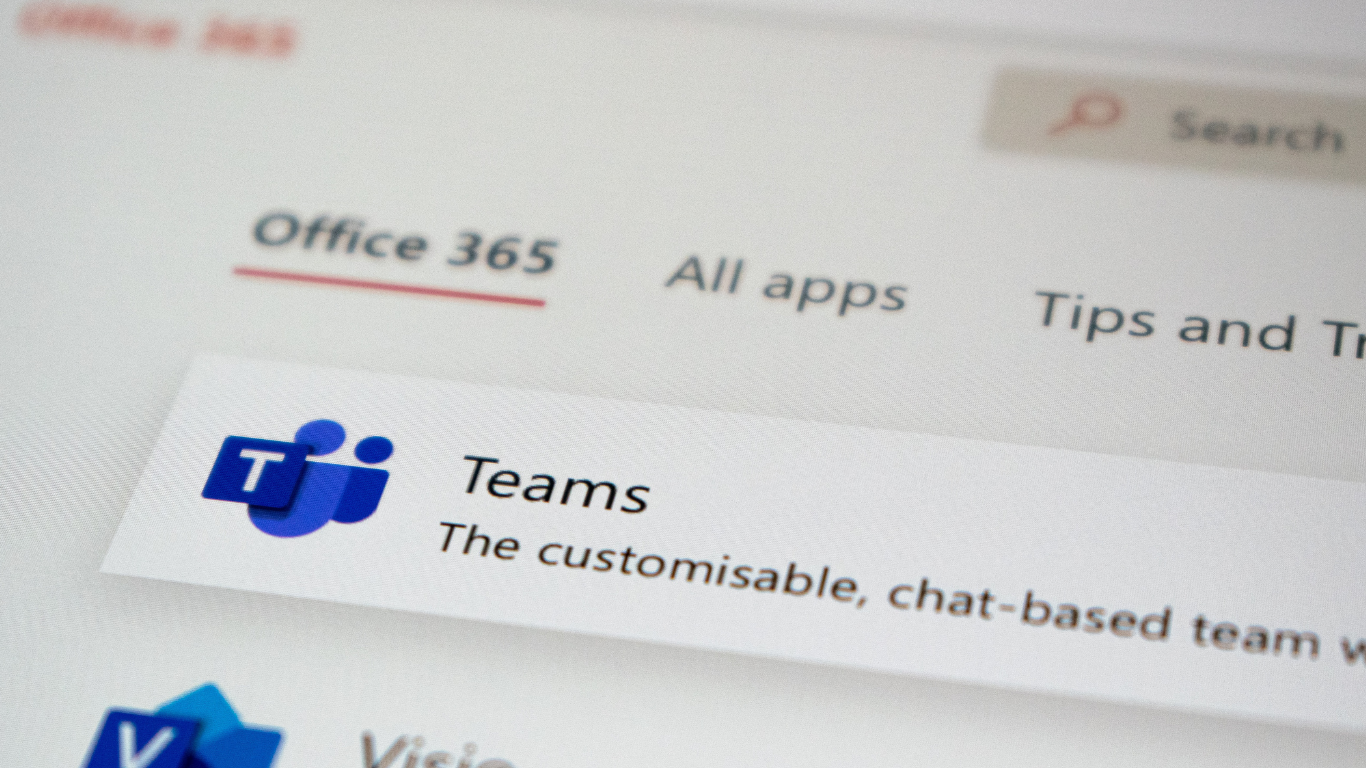In the realm of modern business, Microsoft 365 has emerged as a beacon of efficiency, offering an array of applications that are both accessible and reliable. However, a pervasive misconception exists amongst many businesses: the belief that Microsoft 365 provides complete data protection and backup. This blog aims to dispel this myth, highlighting the crucial need for third-party backup solutions to safeguard your data comprehensively.
The Reality of Data Protection in Microsoft 365
While Microsoft 365 boasts high availability and reliability, it’s imperative to recognize its limitations in the domain of data protection. Microsoft, renowned for its robust systems, does not take responsibility for customer data safety and lacks true backup and recovery capabilities. In fact, Microsoft advises users to regularly back up their content and data using third-party applications or services. This recommendation underscores a vital aspect often overlooked by many businesses – the necessity of an external backup solution to complement Microsoft 365’s offerings.
Common Data Loss Issues in Microsoft 365
The landscape of data loss in Microsoft 365 is fraught with risks, ranging from accidental deletions to threats posed both internally and externally, as well as gaps in retention policies. These issues can lead to significant data loss, a concern that should be at the forefront for businesses leveraging Microsoft 365. Understanding these risks is the first step towards mitigating them effectively.
5 Key Data Protection Gaps
Accidental Data Deletion
Data loss in Microsoft 365 often occurs due to accidental deletion of user profiles, emails, attachments, and content across OneDrive, Teams, and SharePoint. These deletions, whether accidental or intentional, can lead to the loss of crucial client data. It’s important to note that the age of the data exacerbates this issue; older data, once deleted, may be irretrievable, whereas newer data might be recoverable in the short term.
Retention Policy Issues
Data retention policies within Microsoft 365 are dynamic and subject to change. Misalignment or modification of these policies can lead to permanent data loss. It is the user’s responsibility to manage these policies, and failure to do so can result in irreversible deletions, with Microsoft unable to recover expired or deleted resources.
Insider Security Threats
Malicious activities by employees, contractors, or partners pose a significant threat to Microsoft 365 data. Microsoft’s protection against these internal threats, especially for older resources, is limited, highlighting the vulnerability of your data to insider risks.
Migration Challenges
Transitioning from on-premises Microsoft Office to cloud-based Microsoft 365 services involves moving from a legacy data protection solution to a new, cloud-capable one. This shift often results in compatibility issues, rendering it impossible to restore legacy data into the new environment. Microsoft offers no native solution to this problem, further complicating data protection during migration.
Legal and Compliance Issues
Unrecoverable data loss in Microsoft 365 can have severe implications, including noncompliance with regulations, such as GDPR. This can lead to legal penalties, fines, loss of customer trust, and damage to your company’s reputation. Microsoft’s limited ability to protect against various compliance and legal exposures adds another layer of risk.
Protecting Your Microsoft 365 Data
To mitigate these risks, it’s essential to augment Microsoft 365’s basic data availability with a robust third-party backup solution. These solutions offer numerous advantages, including fast backups, reliable point-in-time recovery, flexible restore options, and advanced search functionality. While Microsoft ensures infrastructure resilience, the onus of protecting client data ultimately falls on the user. A comprehensive backup solution is key to preventing downtime and irrecoverable data loss, ensuring the continuity of your clients’ businesses.
The information landscape today demands vigilance and proactive measures in data protection. As users of Microsoft 365, businesses must acknowledge and address the inherent gaps in data protection provided by the platform. Relying solely on Microsoft 365’s built-in features is a risky proposition that can lead to significant data loss and associated consequences.
Don’t wait for a data disaster to strike. Take proactive steps today by consulting with data protection experts or exploring third-party backup solutions. Protecting your Microsoft 365 data is not just a technical necessity; it’s a strategic imperative to ensure the resilience and success of your business in the digital age.